To report problems with your house not addressed on this page, please click the Support and FAQ page link at the top of this page.
1. DO NOT REZ THE HOUSE ON TOP OF AN AVATAR (or wear it)! It will make the house phantom, and it cannot be fixed.
If you do this, DELETE the house, do not take into inventory. (Never take borked copyable items into inventory!!!!)
Below are tips for re-rezzing in the same spot.
THE SECOND RULE OF HOME OWNERSHIP:
2. Make sure your house is aligned to the grid.
Placing objects is much easier if they are aligned to the grid -- and this is especially true of homes.
What does this mean?
When you click on an object, you can go into the Object tab. At the bottom left you will see three numbers under Rotation. All of these should be a multiple of 90: 0, 90, 180, 270, 360
If they are, they are aligned parallel or perpendicular to the grid.
If they are not, simply type in the nearest multiple of 90 -- for example, if one of the numbers is 87, round up to 90. If it is 273, round down to 270.
That's it!
Now, if you are using a rez box to rez a house, you can do the same thing with your rez box -- look at the rotation numbers for the box and make sure they are aligned.
THE THIRD RULE OF HOME OWNERSHIP:
3. Lock ALL parts of your home in the Object tab. This will prevent you from making accidental changes or deletions.
WHY: You don't have to re-rez your house when you have dragged a photo to the floor or yanked half the house out of alignment.
Your house may have several parts (house parts, windows, doors, etc), so make sure you lock ALL of them.
(It may seem easier for the home builder to come out and fix accidents, or send you a copy of a texture -- but for a builder who has thousands of homes rezzed around the grid, and tens of thousands of textures in inventory, fixing every accident or hunting down the right texture for each one, would take a great deal of time. Easier for everyone just to avoid the problem entirely.)
THE FOURTH RULE OF HOME OWNERSHIP:
4. Learn to EDIT LINKED PRIMS.
WHY: You don't need wait around or to beg your homebuilder or a friend to do simple things for you.
I often am asked by a homeowner something like "Can the flowers out front be changed?", and since all my houses are modifiable, I assure the homeowner that the flowers can indeed -- just unlink the current flowers and put new ones there.
Or maybe someone wonders if a wall or window can be moved or deleted -- again, yes, of course, just select that prim or prims and move or unlink.
Or maybe I tell someone that they can unlink and copy their home's stairs, or a patio, if they want to add another.
What I often hear: "I am not a builder -- I can't do that."
Which is a bit like saying that you can't unstop your RL toilet because you are not a builder. :-) There are just some simple routine things a homeowner needs to know.
All of the above tasks, and many others, can be easily performed by anyone with one basic skill: editing linked prims. This is why I have made a webpage in this blog devoted to teaching this one skill as clearly and simply as possible -- to see it just click on the link at the top of the page.
WARNING: Never unlink then relink your whole house, or you will not be able to walk through the doors. Unlink only the prims you want to remove or copy.
THE FIFTH RULE OF HOME OWNERSHIP:
5. Learn to reset scripts.
WHY: You don't have to wait around for someone to fix simple things for you.
Sometimes scripts get confused, or just stop working. They just do. And the usual fix* is to just reset them. For example, sometimes a door will get confused and think it is closed when it is open. The fix is to close the door in Edit with your mouse and reset the script.
To reset a script in Firestorm or similar viewer, Right Click and choose Reset Scripts from the Pie or dropdown menu.
*Sometimes information, such as the position of something, is stored in a script rather than a notecard; resetting it will erase the information. However, that is not usually the case with scripts used in homes.
TIPS
RE-REZZING YOUR HOUSE IN THE SAME SPOT
It is always good to know that if you need to re-rez your house in the same spot, around your furniture, you can do so instantly. There are several methods:
IF YOU HAVE A VIEWER SUCH AS SINGULARITY or FIRESTORM:
1) Select your current house.
2) Go into the Object Tab of edit as shown in the picture below.
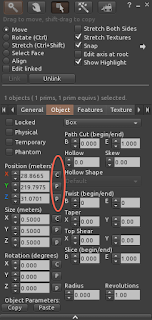 3) Click the C (for Copy) button by the position numbers.
3) Click the C (for Copy) button by the position numbers.
4) Click the C button by the rotation numbers.
5) Delete that house and rez the new copy.
6) Click the P (for Paste) button by the position numbers.
7) Click the P button by the rotation numbers.
The new copy will pop into place!
If you use a LL viewer: Write down the location and rotation numbers of the rez box shown in the Object tab of edit. Enter these numbers in a new rez box when you want to rez a new copy.
IF YOU DID NOT USE/ DO NOT HAVE A REZ BOX REZZED
IF YOU HAVE A VIEWER SUCH AS SINGULARITY or FIRESTORM:
1) Select your current house.
2) Go into the Object Tab of edit as shown in the picture below.
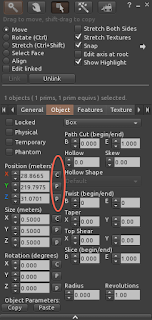 3) Click the C (for Copy) button by the position numbers.
3) Click the C (for Copy) button by the position numbers.4) Click the C button by the rotation numbers.
5) Delete that house and rez the new copy.
6) Click the P (for Paste) button by the position numbers.
7) Click the P button by the rotation numbers.
The new copy will pop into place!
If you use a LL viewer: Write down the location and rotation numbers of the rez box shown in the Object tab of edit. Enter these numbers in a new rez box when you want to rez a new copy.
IF YOU USED A REZ BOX
1) I just leave the rez box out and make it invisible (in the texture tab -- see the page in this blog about tinting). However, this only works if you do not save or store the position. If it takes too many prims, you can delete some of the prims -- just not the root (yellow) one, which has all the stuff in it.
2) If your viewer has the "Restore to Last Position" option in the drop-down menu thingy in inventory (Phoenix, Firestorm do), just take the rez box into inventory and restore its position if you need to. Don't save or store positions tho. I would add a date or location to the name so you know it is the right one.
3) Write down the location and rotation numbers of the rez box shown in the Object tab of edit. Enter these numbers in a new rez box when you want to rez a new copy. IF YOU HAVE A VIEWER SUCH AS SINGULARITY or FIRESTORM YOU CAN CLICK THE "C" BUTTON TO COPY THE ROTATION THEN THEN POSITION NUMBERS, THEN PASTE INTO THE NEW HOUSE BY CLICKING THE "P" BUTTON.
4) WITH MANY HOUSES I INCLUDE a picture of where to put your rez box. Place it there and then rez the house, and adjust the position by looking at the rugs and pictures.
4) WITH MANY HOUSES I INCLUDE a picture of where to put your rez box. Place it there and then rez the house, and adjust the position by looking at the rugs and pictures.
IF YOU CAN'T WALK THROUGH DOORS
A likely reason: You unlinked then relinked the whole house (or part of it). By far the easiest fix is to re-rez A FRESH NEVER REZZED copy.
However, if you know how the different physics types work, then you can restore the correct physics type for each prim surrounding a doorway -- wall, doorframe, and/or transparent shading prim, if there is one.
For a more detailed explanation, see my blog post HERE )
The bottom line is to check the Physics type of a prim that you plan to unlink then relink, and restore that type after relinking.
IN SL, DOORS ARE JUST ANNOYING
Okay, that's my opinion. But they don't keep anyone out, even when locked -- anyone can cam into your house, click on the floor or a chair, and be waiting for you when you come home. Only a security system can keep someone out of your home (though not from camming around your house from a sim away).
In any case, I find it annoying to have to stop and wait for doors to open. If you do too, you can select a door and make the physics type None (in the Features tab of Edit) and the door will be phantom without making the whole house phantom!
PLANTS COMING THROUGH WINDOWS
I get this question all the time, even from people who have been in SL for a while: "Why are plants coming through the windows?" It is called the Alpha Bug, or Alpha Sorting Bug, which means that SL sometimes cannot sort which texture with transparency should be in front of which. All Open GL games, not just SL, have it. It is a problem with graphics cards function, not SL per se, not your viewer, and certainly not builders!
The only thing you can do about it is:
1) use plants with no transparency (sculpted or mesh),
2) do away with window or door textures with transparency, or
3) Go to the TEXTURE tab of EDIT, change the Alpha type to MASKED, the the CUTOFF Number to around 100.
1) use plants with no transparency (sculpted or mesh),
2) do away with window or door textures with transparency, or
3) Go to the TEXTURE tab of EDIT, change the Alpha type to MASKED, the the CUTOFF Number to around 100.


This comment has been removed by a blog administrator.
ReplyDelete